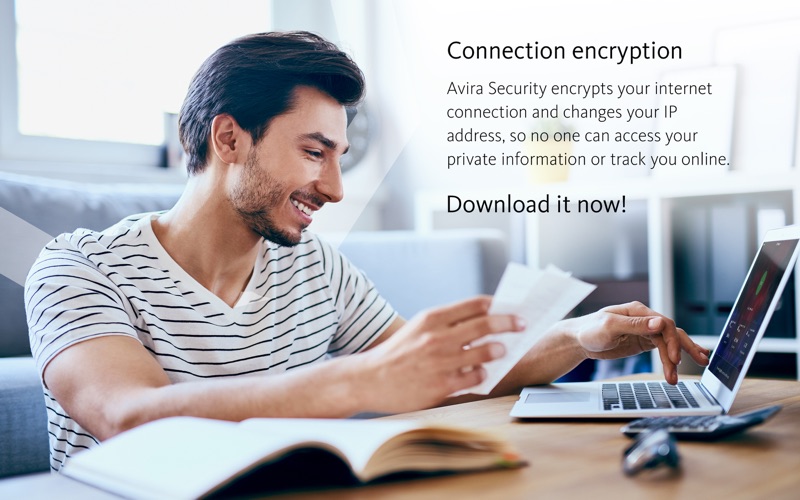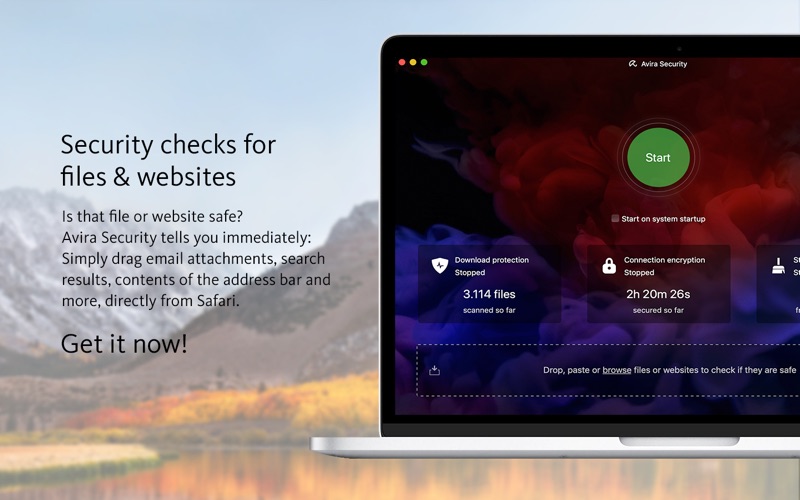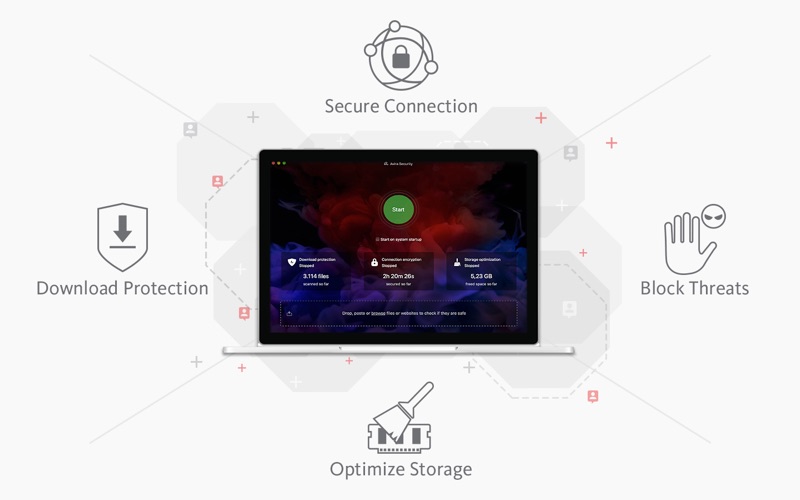
Avira Security brings you effortless, on-demand security for your Mac in a single click—ensuring your data remains safe and your system protected. Our all-in-one software protects you when you connect to public Wi-Fi and when you download files from any source. In fact, by combining powerful on-demand solutions for file and website scanning, encrypted internet connections, and storage optimization, our award-winning security technologies offer the ultimate safeguard against online threats.
KEY FEATURES OF AVIRA SECURITY
√ One-Click Operation—Simply open the app and click start
√ On-Demand—Designed to run only when you tell it to
√ Block Threats—Scan files, attachments, links, and websites
√ Surf Anonymously—Securely and privately connect to any network
√ Optimize Space—Free up storage on your hard disk
[SINGLE CLICK SECURITY]
Avira Security is quick, simple, and easy-to-use. With just a single click you can protect your Mac against external threats and ensure your system is running optimally. Enjoy the best one-touch security for MacBook Pro, MacBook Air, MacBook, iMac, iMac Pro, Mac Pro, and Mac Mini with Avira.
[DISCREET OPERATION]
Discover the power of premium security without slowing down your computer. While other security software runs in the background, potentially impairing system performance and draining your laptop battery, Avira Security is designed to run on-demand. This ensures that system resources are only used when you need extra protection for your Mac.
[DOWNLOAD PROTECTION]
Start Avira Security when you are planning to download files and double check for any threats. Our software will keep an eye on your downloads folder to ensure that you are always aware of incoming files—with clear notifications provided so you can assess the threat and delete potentially harmful data. Whether you are downloading from a suspicious website or receiving unsolicited files from an unknown source, our on-demand protection for Mac has got you covered.
[WEBSITE & FILE CHECK]
Avira Security’s file scanner for Mac also provides full drag and drop functionality that allows you to quickly check files and websites for threats. Simply drag the file, email attachment, link, or web address into the app and the Mac file scanner will instantly tell you if it is safe. The drag and drop functionality also works with Safari, Messages, Mail, and Finder.
[CONNECTION ENCRYPTION]
The best Mac protection begins at the source. Our VPN for Mac encrypts your IP address to help you retain anonymity and stop malicious third parties tracking your online activity. This is ideal whenever you are using an untrusted public Wi-Fi connection, encrypting all information sent and received across the network. However much you trust the network you are using, our Mac VPN will protect sensitive data and private information whenever it is activated.
[STORAGE OPTIMIZATION]
In addition to our other powerful security features, the Mac Optimizer provides convenient storage optimization to help keep OSX running at full speed. With a single click, you can delete old and unused cache files created by your apps, freeing up valuable storage space for what matters most: your files, photos, films, music and more. Enjoy a cleaner computer and greater security for your Mac with our optimizer technologies.
About Avira
Built by Avira, an award-winning German security company, our app brings state-of-the-art protection for MacOS. With inbuilt safeguards, antivirus software for Macs may not always be required, however, there are other ways to protect your computer from external threats. In place of traditional malware removal for Mac, we have built the powerful Avira Security suite to keep your devices protected and your data secure, wherever you surf and whatever you download. Make the most of your technology with Avira Security and enjoy the very best protection for your Mac.